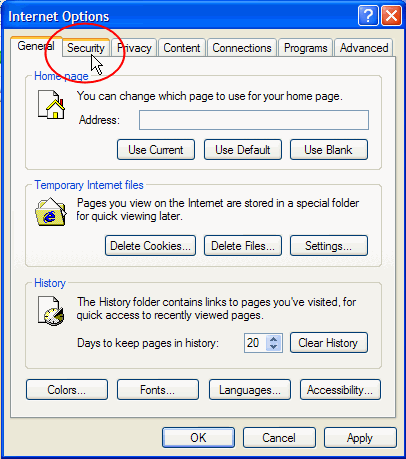What is the matter?
CASK needs a technique named 'Active X'. This page explains how to switch on (= enable) Active X.
What should I do?
Follow the steps below. Click on a step for a screenshot or more information
- In Internet Explorer click: Tools >Internet Options. A new window named 'Internet Options' will open.

The window 'Internet Options' will open.
-
In the window 'Internet Options' click tab 'Security'
- Note in which Security Zone the web site runs.
At the top of the section 'Security' is a row of icons of Security zones: "Internet", "Local intranet", "Trusted sites" and "Restricted sites". The zone that is selected is the Zone in which the viewed web site runs, usually the 'Internet Zone' or the 'Trusted Sites' zone.
This is the zone you will be doing settings for in the following steps. Be sure you don't change this zone, else your settings will have no effect.
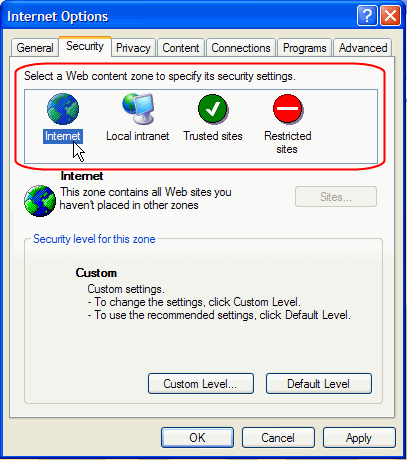
Note: if you run the web site from a CD, from an USB device or from a copy on the hard disk of your computer, the zone may be incorrectly indicated. Read more...
- Click the button 'Custom Level'. A new window named 'Security Settings' will appear.
- Go to the entry 'ActiveX Controls and plug-ins'
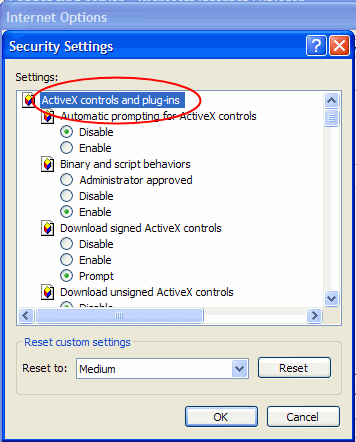
- Scroll further down to the sub-entry 'Run ActiveX Controls and plug-ins' and choose 'Enable'.

- Scroll further down to the sub-entry 'Script ActiveX Controls marked safe for scripting' and choose 'Enable'.

- In the window 'Security Settings' click OK. (Confirm the warning)

If a warning appears "Are you sure you want to change the security settings for this zone", confirm by clicking 'Yes'.

The window 'Security Settings' will now close.
- Finally in the window 'Internet options' click OK. You are ready.
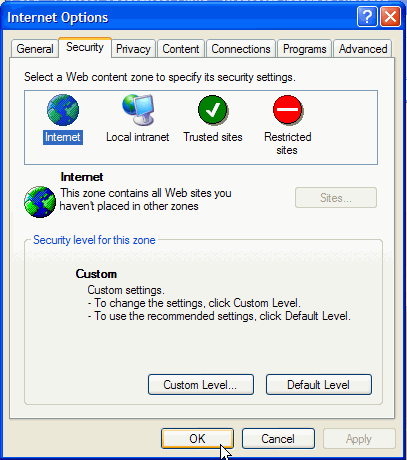
The window "Internet Options" will close.
- Check if it solved the problem.
Again try to run the web site. If necessary refresh the page or additionally shut down and restart the browser (=e.g. Internet Explorer). If the problem is not yet solved, return to the page you came from, or to the CASK FAQ main page and check other problem causes.
Background
Active X is a Microsoft technique allowing enhanced interactivity and possibilities on web sites. This technique is also used in CASK. Unfortunately, this technique may also be exploited by malicious software. For this reason you or your network administrator may have disabled Active X.
Is it dangerous to enable Active X?
Although every Active X possibility theoretically entails a potential risk, in daily practice the risks are small. Many web sites rely on Active X. CASK only uses two Active X controls, both originating from reliable companies: a native Microsoft Active X control to read XML files and the Adobe Active X control that runs the Flash plugin.
Is it dangerous to enable Active X?
Although every Active X possibility theoretically entails a potential risk, in daily practice the risks are small. Many web sites rely on Active X. CASK only uses two Active X controls, both originating from reliable companies: a native Microsoft Active X control to read XML files and the Adobe Active X control that runs the Flash plugin.
Last updated: