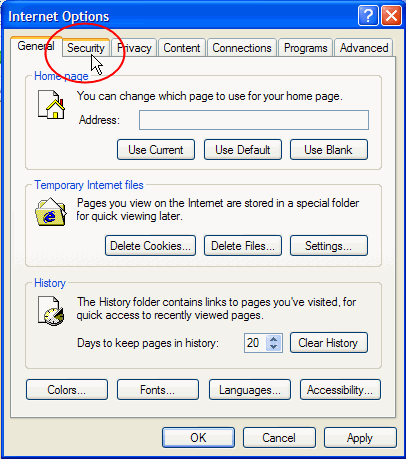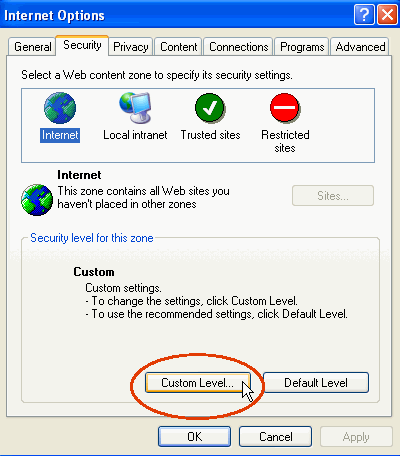What is the matter?
You see the warning below, or after having clicked 'OK', get a blank page.


What should I do?
This warning results from a security setting. Follow the steps below to adapt the setting to prevent the warning. As for all security settings, you may alternatively add the web site to the trusted sites.
Follow the steps below. Click on a step for a screenshot or more information
- In Internet Explorer click: Tools >Internet Options. A new window named 'Internet Options' will open.
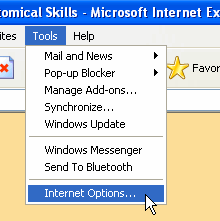
The window 'Internet Options' will open.
-
In the window 'Internet Options' click tab 'Security'.
- Note in which Security Zone the web site you view runs.
At the top of the section 'Security' is a row of icons of Security zones: "Internet", "Local intranet", "Trusted sites" and "Restricted sites". The zone that is selected is the Zone in which the viewed web site runs, usually the 'Internet Zone' or the 'Trusted Sites' zone.
This is the zone you will be doing settings for in the following steps. Be sure you don't change this zone, else your settings will have no effect.
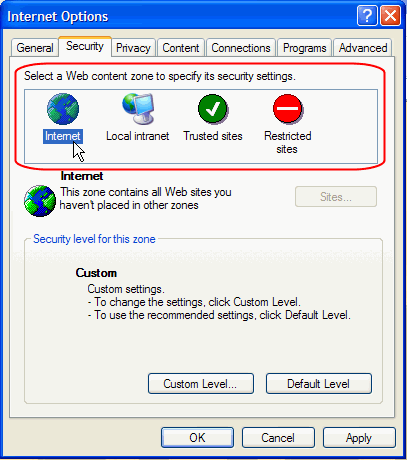
- Click the button 'Custom Level'. A new window named 'Security Settings' will appear.
- Go to the entry 'Submit non-encrypted form data' (quite at the bottom of the list) and choose 'Enable'.

- In the window 'Security Settings' click OK. (Confirm the warning)

If a warning appears "Are you sure you want to change the security settings for this zone", confirm by clicking 'Yes'.

The window 'Security Settings' will now close.
- Finally in the window 'Internet options' click OK. You are ready.
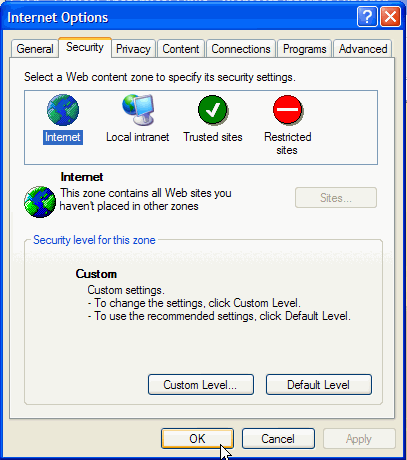
The window "Internet Options" will close.
- Check if it solved the problem.
Again try to run the web site. If necessary refresh the page or additionally shut down and restart the browser (=e.g. Internet Explorer). If the problem is not yet solved, return to the page you came from, or to the CASK FAQ main page and check other problem causes.
Background
You probably logged in to one site (e.g. blackboard or www.medischonderwijs.nl or www.medicaleducation.nl) and clicked on a link to run a CASK lesson, which is on another site. Your credentials have to be transmitted to the site on which CASK resides (www.boerhaavenet.nl) to grant you access. The transmission is done by so-called 'forms', which, in this case are not encrypted. This transmission of non-encrypted forms is blocked by the security setting discussed on this page. By allowing transmission, your credentials will be able to be passed and you can be granted access.
The default state of this setting is 'enabled'.
Status
This setting is a regular security setting in Internet Explorer.
The default state of this setting is 'enabled'.
Status
This setting is a regular security setting in Internet Explorer.
Last updated: