What is the matter?
You want to view a web site that opens in a new window. This is prevented by a pop-up blocker. To view the site you have to disable the pop-up blocker.
What should I do?
Disable all pop-up blockers. Below the procedures are described for disabling pop-up blockers originating from:
The procedure for pop-up blockers in other applications is probably likewise.
Note: if you open a browser window (e.g. CASK) from a link in another browser window (e.g. Blackboard), be sure to disable the pop-up blockers in the first browser window (e.g. Blackboard) and only open the new window after that.
Internet Explorer 6
Click on a step for a screenshot or more information
- In Internet Explorer: click: Tools >Pop-up Blocker> Turn Off Pop-up Blocker.
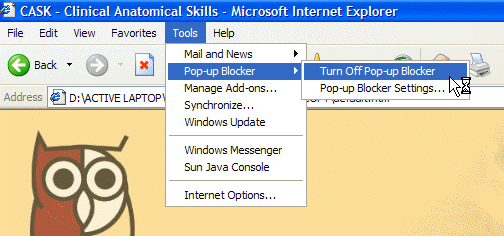
The pop-up blocker is turned off now.
Google toolbar
Click on a step for a screenshot or more information
You may disable the Google pop-up blocker only for this site:
- In the Google toolbar click the pop-up blocker icon.
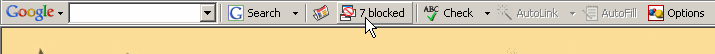
Before disabling: the pop-up blocker icon in the toolbar reads '... blocked' (see arrow cursor):
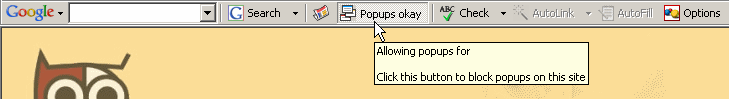
After clicking, the icon is changed to read: "Popups okay". Now pop-ups on this site are allowed.
- In the Google toolbar click the icon 'Options'. A window 'Toolbar Options' will appear.
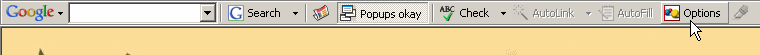
The icon 'options' can be found at the right side of the Google bar, see arrow cursor.
- In the window 'Toolbar Options' uncheck the checkbox in front of 'Pop-up Blocker' and confirm with 'Apply' or 'O.K.'.
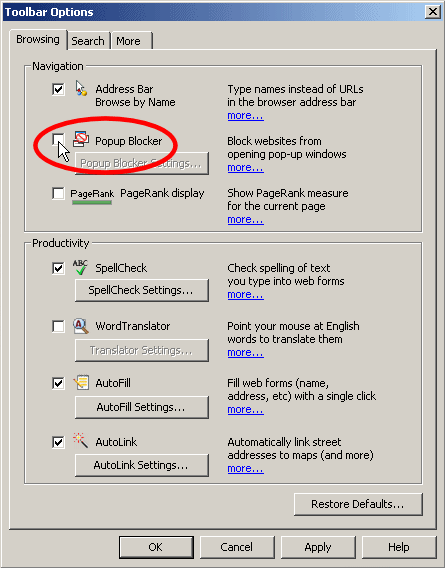
Uncheck (=remove the tick) in front of 'Pop-up Blocker'. Confirm with 'Apply' or 'O.K.'
Pop-up blocking by the Google toolbar is now switched off altogether.
Yahoo toolbar
Click on a step for a screenshot or more information
- In the Yahoo toolbar click the pop-up blocker icon; a menu will appear.
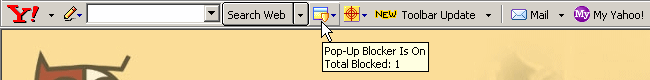
Before disabling: the pop-up blocker icon is gold (see arrow cursor)
- In the menu, uncheck the top item reading 'Enable Pop-Up Blocker'.
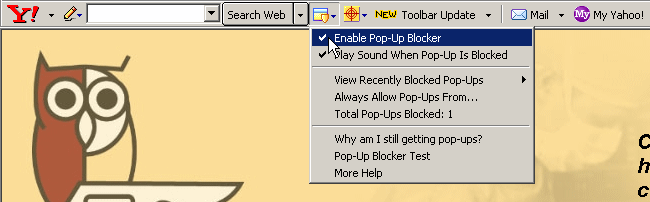
The icon will have lost its gold colour now; the pop-up blocker is disabled.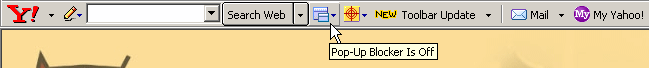
Background
Popup blockers block the opening of new browser windows.
Most pop-up blockers do not block windows opening as a result of a user's click. Most CASK-programs open by a user's click, hence do not have the problem. Only two (older) CASK programs open automatically and experience the problem. It is planned to adapt these two programs to newer standards, which will prevent experiencing the problem.
Last updated: