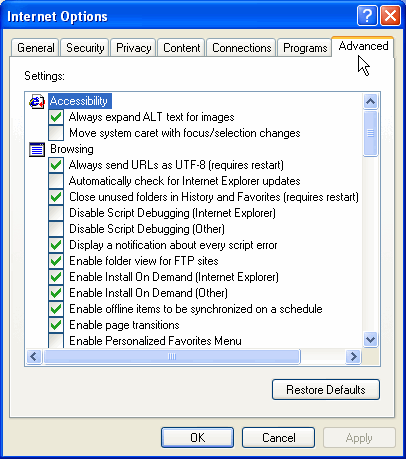What is the matter?
CASK needs a technique named 'Java'. This page explains how to switch on (= enable) Java on Internet Explorer 'Advanced options'.
What should I do?
Follow the steps below. Click on a step for a screenshot or more information
- In Internet Explorer click: Tools >Internet Options. A new window named 'Internet Options' will open.
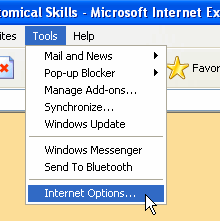
The window 'Internet Options' will open.
-
In the window 'Internet Options' click tab 'Advanced'
- Scroll down to the entry 'Java(Sun) - Use JRE ....'.
Enable this option (so check it)

- Click 'OK' to close the window 'Internet options'. You are ready.

The window "Internet Options" will close.
- Restart the computer and check if it solved the problem.
Again try to run the web site. If the problem is not yet solved, return to the page you came from, or to the CASK FAQ main page and check other problem causes.
Background
The Sun Java plugin is used for advanced functionality on web pages.
Last updated: